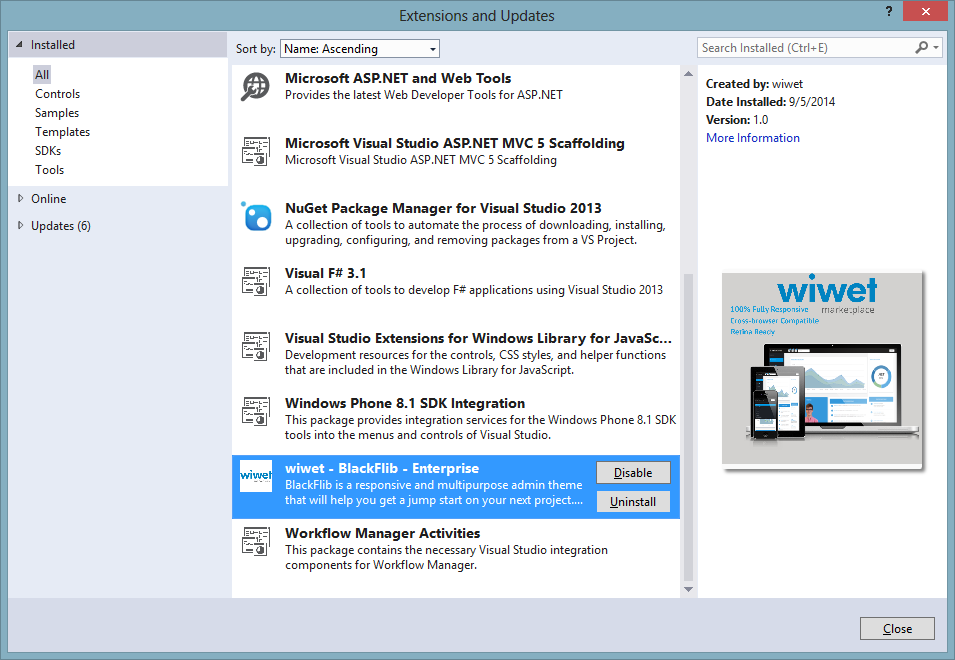"HOWTO"
You will be able to create a brand new project with our templates in less than a minute. Our templates are integrated with Visual Studio and include master pages, views, partial views, web controls, and web pages that are ready to go.
However, if our existing templates do not quite meet your needs, check out our custom templates section.
By the way, Visual Studio Express Edition and Visual Studio 2008 do not support extensions. Please download the free version of Visual Studio Community Edition to make the most of your application.
How to Install
Click on the Visual Studio Installer download button:
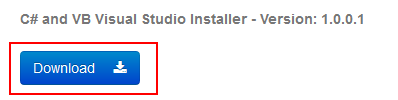
Click the Install button:
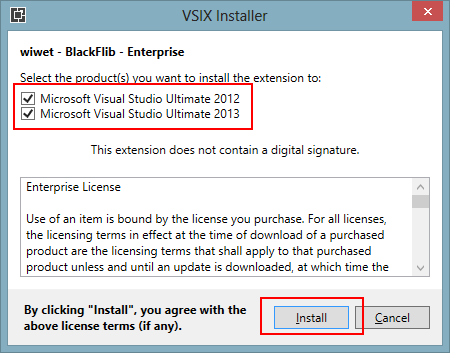
Please note, Visual Studio Express Edition and Visual Studio 2008 do not support extensions.
If you are using the Visual Studio Express Edition or Visual Studio 2008 version, you will need to download the free Visual Studio Community Edition. Do not hesitate to contact us at hello@wiwet.com if you need help with this.
How to Use
On Visual Studio, click on "File" -> "New" -> "Project…"
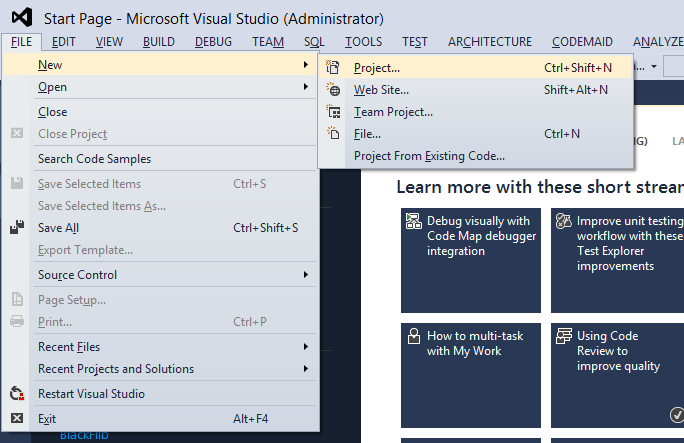
On the "New Project" window, select "Visual C# or VB" -> "wiwet" and select your template:
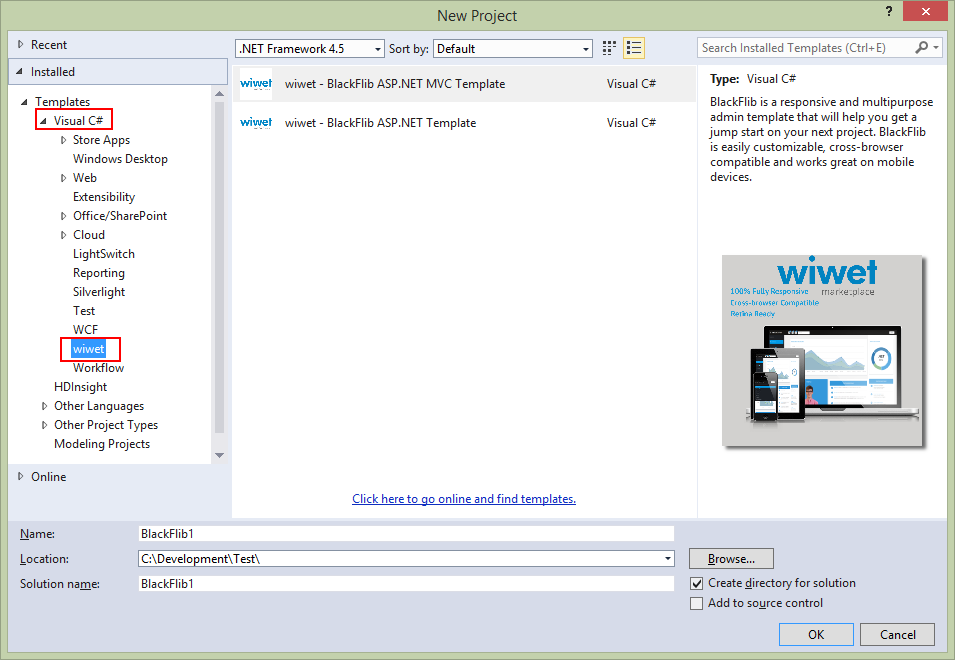
How to Add a New Item (View | ASPX)
Right click on the folder you want to add a new item to, and select "Add" -> "New Item…":
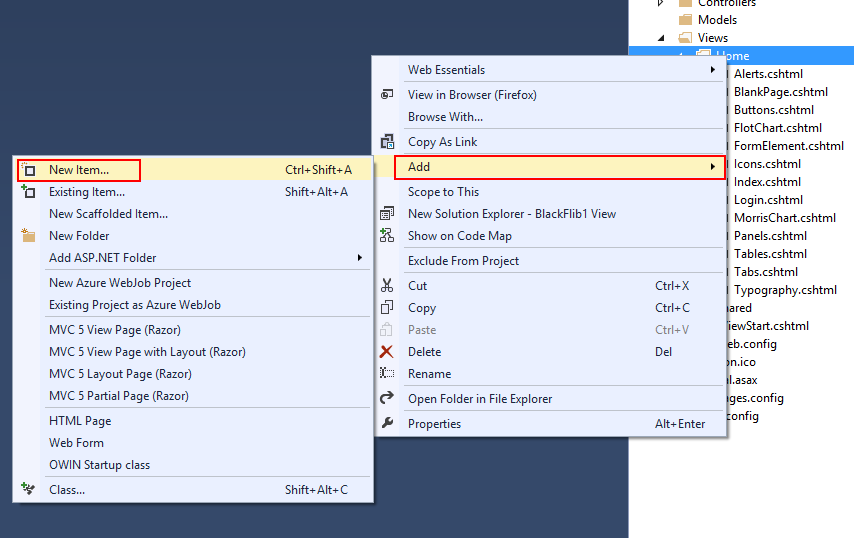
Select "wiwet" and choose the new item you wish to add:
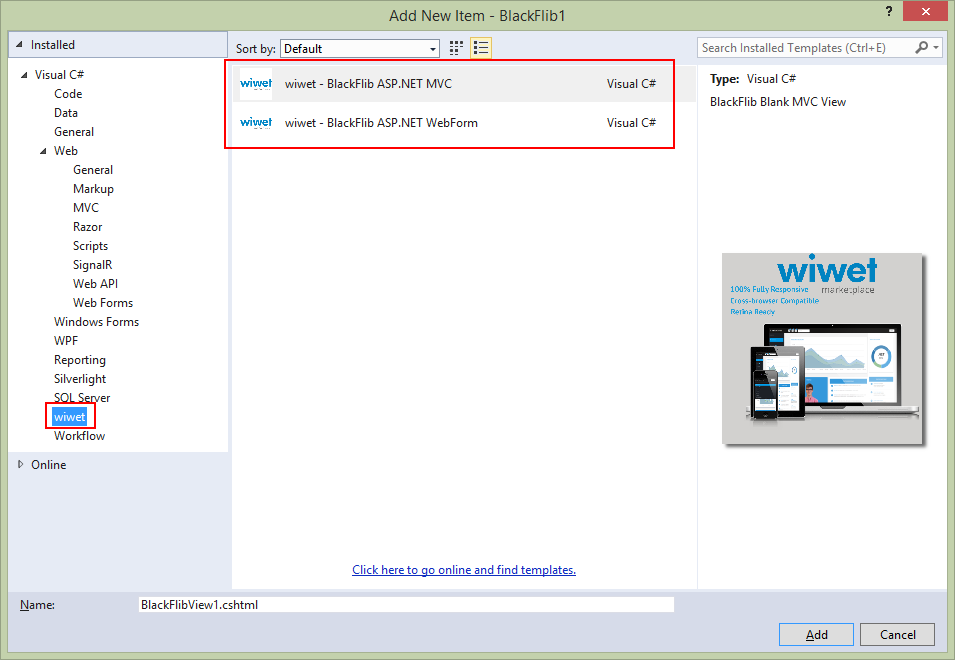
Unfortunately, the item templates are not included with all templates. We are working to ensure this feature is available in future releases.
If you get a warning message, click on the “Trust” button:
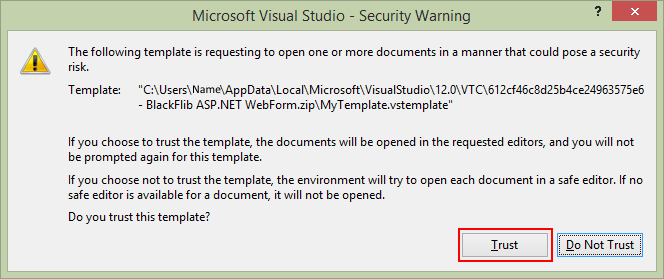
How to Remove
On Visual Studio, click on "Tools" -> "Extensions and Updates…":
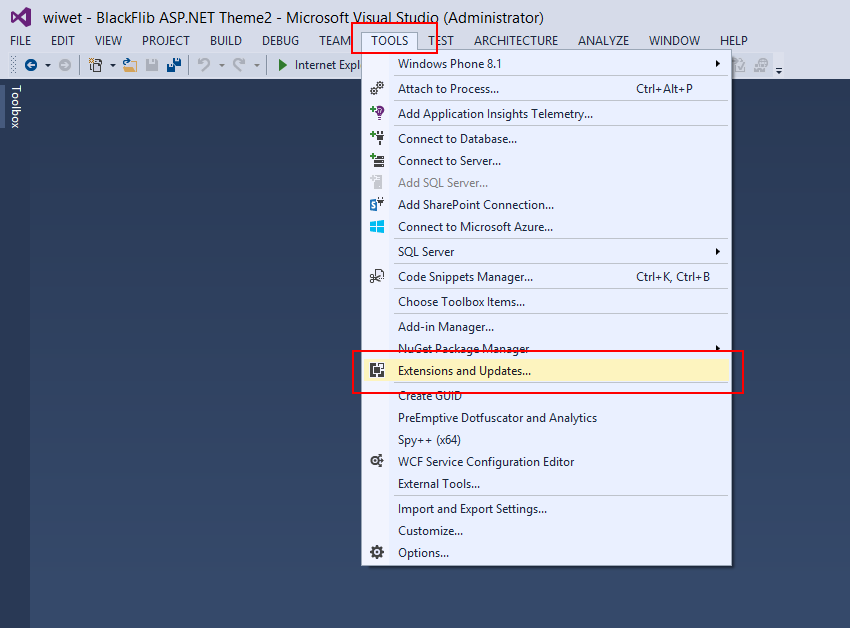
On the "Extensions and Updates" window, select the wiwet template and click the "Uninstall" button: